Hi All,
From now on, I have a new website dedicated to Android Downloads. Everything is free as usual. Please, visit and enjoy.
Thank you for visiting my Blog and thank you for all your support, comments and questions that made me move forward with a bigger website!
Yours,
John
I've Launched My New Website at www.BestAndroidDownloads.Com. Please, visit and enjoy thousands of free android apps and games along with lots and lots of cool widgets. Welcome to my Blog where you can find so much interesting information and videos, along with a number of direct links to download android apps (apk files) to download and install on your device. We are moving to www.bestandroiddownloads.com Remember, you find the coolest android stuff right here!
Saturday, November 27, 2010
Sunday, November 21, 2010
Froyo On Xperia X10
Hey Guys,
Froyo has become available for the people who want to see how fast their phones actually perform... But it's still in its test period, and have some stuff not working or working weirdly... Guys @ XDA to the rescue as usual.. If you're still interested, go ahead and see what they have http://forum.xda-developers.com/showthread.php?t=835308
Froyo has become available for the people who want to see how fast their phones actually perform... But it's still in its test period, and have some stuff not working or working weirdly... Guys @ XDA to the rescue as usual.. If you're still interested, go ahead and see what they have http://forum.xda-developers.com/showthread.php?t=835308
Labels:
xperia x10 android 2.2,
xperia x10 froyo
Wednesday, November 17, 2010
Xperia X10 Official Multi Touch Confirmation
Good News EveryBody!
Rikard Skoberg from SE Product Blog Confirmed that the multi touch functionality will become available in Q1 2010, This is what he says about it:
" Even though the focus of this blog at this point is mostly on the Android 2.1 update of the X10 family I have something else I would like to share with you.
There has also been lots of rumors around this and I just want to clarify what we’re working on and what to expect.
(I will continue posting information on the current SW-update roll-out after this!)
As many of you know, just before the release of the Xperia X10 we saw lots of discussions around any potential support for multi touch.
Myself and Sumit were then very clear on the fact that there were no plans of having X10 supporting multi touch and said so here on this blog mainly to not have you guys hoping for things that just wasn’t planned.
Since then, because of the huge reaction to this and the real desire for multi touch expressed by you the users, there has been lots of investigations going on and I now have some good news to disclose. We aim to enable multi touch (pinch zoom) in an over-the-air update for the X10. The timing for this update is still a bit work in progress but it will for most markets be during Q1 next year.
What has happened is that some brilliant engineers actually was able to change the driver and firmware for the touch digitizer to make some multi touch gestures work. We are still working on perfecting the user experience and I will keep you updated as work progresses.
I also want to be clear on what to expect from this feature. The digitizer in the X10 is not perfect when it comes to multi touch, there will as an example be situations like when the movement of the two fingers cross each other on the X- or Y-axis that could cause strange behavior. (There has been much online debating around what is “good” and “bad” Multi Touch in competitor phones and this is following the same lines.)
Therefore we also will not enable it everywhere but the current plan is to enable it for the following use-cases:
- Pinch/Zoom in the web browser.
- Pinch/Zoom in Google Maps.
Besides that there is also support in third party applications but because of the limitations on e.g. crossing axis there might be situations where it behaves strangely while it will work just fine for most use-cases.
The support is basically for gestures like pinch/zoom so don’t expect e.g. multi touch gaming with buttons pressed simultaneously on different parts of the screen to work.
Let me know if you have specific multi touch enabled apps you want me to test!
Below is a video where I show some of the use-cases and what to expect on a prototype SW in my X10."
Watch the video, enjoy it and wait and hope! :)
Rikard Skoberg from SE Product Blog Confirmed that the multi touch functionality will become available in Q1 2010, This is what he says about it:
" Even though the focus of this blog at this point is mostly on the Android 2.1 update of the X10 family I have something else I would like to share with you.
There has also been lots of rumors around this and I just want to clarify what we’re working on and what to expect.
(I will continue posting information on the current SW-update roll-out after this!)
As many of you know, just before the release of the Xperia X10 we saw lots of discussions around any potential support for multi touch.
Myself and Sumit were then very clear on the fact that there were no plans of having X10 supporting multi touch and said so here on this blog mainly to not have you guys hoping for things that just wasn’t planned.
Since then, because of the huge reaction to this and the real desire for multi touch expressed by you the users, there has been lots of investigations going on and I now have some good news to disclose. We aim to enable multi touch (pinch zoom) in an over-the-air update for the X10. The timing for this update is still a bit work in progress but it will for most markets be during Q1 next year.
What has happened is that some brilliant engineers actually was able to change the driver and firmware for the touch digitizer to make some multi touch gestures work. We are still working on perfecting the user experience and I will keep you updated as work progresses.
I also want to be clear on what to expect from this feature. The digitizer in the X10 is not perfect when it comes to multi touch, there will as an example be situations like when the movement of the two fingers cross each other on the X- or Y-axis that could cause strange behavior. (There has been much online debating around what is “good” and “bad” Multi Touch in competitor phones and this is following the same lines.)
Therefore we also will not enable it everywhere but the current plan is to enable it for the following use-cases:
- Pinch/Zoom in the web browser.
- Pinch/Zoom in Google Maps.
Besides that there is also support in third party applications but because of the limitations on e.g. crossing axis there might be situations where it behaves strangely while it will work just fine for most use-cases.
The support is basically for gestures like pinch/zoom so don’t expect e.g. multi touch gaming with buttons pressed simultaneously on different parts of the screen to work.
Let me know if you have specific multi touch enabled apps you want me to test!
Below is a video where I show some of the use-cases and what to expect on a prototype SW in my X10."
Watch the video, enjoy it and wait and hope! :)
Xperia X10 Android 2.1 Custom ROM
As we reported earlier, we're now here presenting the Custom Rom on Xperia X10... The speed is 3 times faster than it used to be, and it's cool to have no Sony Ericsson UI :)
Please, subscribe to my youtube channel, follow me here and twitter to get the news first!
Thanks
Please, subscribe to my youtube channel, follow me here and twitter to get the news first!
Thanks
Monday, November 15, 2010
Xperia X10 Android 2.1 Custom ROM Imminent?
We have moved to Best Android Downloads Website. Download the best android apps and games for free and with no registration!
As guys at XDA try to come up with some better custom rom for our devices, we're getting news after news. And it's all good news...
As you can see by the attachments, it's plain android ROM without SE UI, which is cool, and also, performance is 3 times faster than what it is on the current updated Xperia X10... Keep your eyes on this blog, and you will be one of the first to know, when it's actually released....
Download Linpack for android from the market, and run the benchamrk test, and then compare it to the first screenshot you see here... See how fast it can be with the new custom Eclair ROM...
 This is what they report to be working and not as of today:
This is what they report to be working and not as of today:
 working
working
-rom flashable into device
-backlight
-2D
-3D
-power management
-audio
-G sensor
-adb enabled at boot (usefull for debuging)
-GPS
-GSM
-WIFI
Not working
-CAMERA
-BT
2.1 Custom ROM CYANOGEN 5.0.8
work in progress
As you can see by the attachments, it's plain android ROM without SE UI, which is cool, and also, performance is 3 times faster than what it is on the current updated Xperia X10... Keep your eyes on this blog, and you will be one of the first to know, when it's actually released....
Download Linpack for android from the market, and run the benchamrk test, and then compare it to the first screenshot you see here... See how fast it can be with the new custom Eclair ROM...
 This is what they report to be working and not as of today:
This is what they report to be working and not as of today: working
working -rom flashable into device
-backlight
-2D
-3D
-power management
-audio
-G sensor
-adb enabled at boot (usefull for debuging)
-GPS
-GSM
-WIFI
Not working
-CAMERA
-BT
2.1 Custom ROM CYANOGEN 5.0.8
work in progress
Thursday, November 11, 2010
Xperia X10 Running Froyo?
Best Android Apps Games and Widgets For Free
Hey Guys,
I think this is the biggest news on Android Froyo 2.2 coming to our rooted devices soon... Look at the video below and please share your thoughts by commenting...
Thanks,
John
I think this is the biggest news on Android Froyo 2.2 coming to our rooted devices soon... Look at the video below and please share your thoughts by commenting...
Thanks,
John
Labels:
Android 2.1,
Android 2.2,
Froyo,
Xperia Android 2.2,
Xperia Froyo
Monday, November 8, 2010
Best Android Lock Screens
Best Android Apps
Here we are today with these gorgeous lock screens for your devices...
Just click on their names to download them directly. My website by the way is on its way, so soon you will be able to download more stuff...
Lock 2.0 - click here to download
LockGo -click here to download
LockBot Pro - click here to download
Please comment and follow me...
Here we are today with these gorgeous lock screens for your devices...
Just click on their names to download them directly. My website by the way is on its way, so soon you will be able to download more stuff...
Lock 2.0 - click here to download
LockGo -click here to download
LockBot Pro - click here to download
Please comment and follow me...
Sunday, November 7, 2010
Root Your Xperia X10 Android 2.1 aka Eclair With One Click
Best Android Tools and Apps
This isn't a breaking or a hot news, thought I thought maybe not all of the X10 owners know about rooting their phones which is why I'm posting it here.
It's an application which you use to root your phone that needs you to click only one on "Root" button and it will do the job. And as usual XDA developers to the resque...
To get more information and download the "rooter", visit XDA Website by clicking here
This isn't a breaking or a hot news, thought I thought maybe not all of the X10 owners know about rooting their phones which is why I'm posting it here.
It's an application which you use to root your phone that needs you to click only one on "Root" button and it will do the job. And as usual XDA developers to the resque...
To get more information and download the "rooter", visit XDA Website by clicking here
Labels:
Root,
Rooted,
Rooted Xperia X10
Arabic and Farsi Languages are on Xperia X10 Android 2.1 aka Eclair Now
Hey Folks,
I know I have some guys watching my videos on youtube who are from the Middle East and I thought It really would make them happy to see their own language on their devices... Guys @ XDA finally managed with "how to" and the necessary files and it's available on their website.
Here are some screenshots taken from X10 Eclair.
If you want to find out more and/or install it on your device, just visit their website here
Best Android Applications
I know I have some guys watching my videos on youtube who are from the Middle East and I thought It really would make them happy to see their own language on their devices... Guys @ XDA finally managed with "how to" and the necessary files and it's available on their website.
Here are some screenshots taken from X10 Eclair.
If you want to find out more and/or install it on your device, just visit their website here
Best Android Applications
Labels:
Languages,
Updates,
Xperia X10 Fonts
Android Action Games To Download
Hey Folks,
How're you doing? I'm great. Just bought this new camera to shoot more video and building my own website dedicated to android devices where you will have direct access and links to download anything you want...
Gangsta Hustler LA (like GTA) - Just Click to Download
Download Full Android Games For FREE
Unique Rabbit - Available on The Market - Just Scan the Barcode you see... If you don't have one, download from market (NeoReader).
I'm a little bit busy these days with my website, but I will be shooting videos and putting some downloads on daily basis. Please, click on Follow me on the right panel here or subscribe to my videos on youtube.com
Thanks.
How're you doing? I'm great. Just bought this new camera to shoot more video and building my own website dedicated to android devices where you will have direct access and links to download anything you want...
Gangsta Hustler LA (like GTA) - Just Click to Download
Download Full Android Games For FREE
Unique Rabbit - Available on The Market - Just Scan the Barcode you see... If you don't have one, download from market (NeoReader).
I'm a little bit busy these days with my website, but I will be shooting videos and putting some downloads on daily basis. Please, click on Follow me on the right panel here or subscribe to my videos on youtube.com
Thanks.
Friday, November 5, 2010
Cool Android Games on Xperia X10
Hey folks,
Trusted Android App Source
Thanks for watching my videos, subscribing and voting - I hope I will be updating you guys on software/game basis regularly. This time I'm going to show you some games, that are really cool to play on your Xperia Phones, and as usual, I'm providing the direct downloads below. Just click on the name of the game you like, and you will be redirected to the download page.
So long story short, here are the links for 4 games to download free:

1. Deadly Chambers

2. Heavy Guns

3. Burning Tires

4. Tank Recon
Guys, Subscribe, Vote and Comment... :)
Thanks,
John
Trusted Android App Source
Thanks for watching my videos, subscribing and voting - I hope I will be updating you guys on software/game basis regularly. This time I'm going to show you some games, that are really cool to play on your Xperia Phones, and as usual, I'm providing the direct downloads below. Just click on the name of the game you like, and you will be redirected to the download page.
So long story short, here are the links for 4 games to download free:

1. Deadly Chambers

2. Heavy Guns

3. Burning Tires

4. Tank Recon
Guys, Subscribe, Vote and Comment... :)
Thanks,
John
HTC Keyboard on Xperia X10
Best Android Apps (Keyboards, Optimization, Organizers and a lot more
Last time we reviewed Swype, one of the best apps out there for a phone like X10 without a physical keyboard. But people are different - so someone may want to see HTC keyboard on their device, which in my opinion best after Swype and SlideIt. I didn't shoot a video on this subject, since there's not much to show about this keyboard - everything is pretty clear. It's just a matter of where and how to find the keyboard apk to download.
 So, here we go again, with the links to download. You download and install the keyboard, just like you install any other app or game. No complication, no hacking. Once you installed it, go to Settings --> Language & Keyboard and make sure you check the box that says HTC keyboard.
So, here we go again, with the links to download. You download and install the keyboard, just like you install any other app or game. No complication, no hacking. Once you installed it, go to Settings --> Language & Keyboard and make sure you check the box that says HTC keyboard.
There's another keyboard just like Swype, if you are facing any problems with Swype, but want to type faster. It's called SlideIt. There's a light version on the Market. Just search for SlideIt and look for the light version for free or buy the full one. There are lots of languages you can download and install with this app. Once you go to Market, you will get the point.
To download SlideIt Full Version, scan the left Barcode, to go to light version, scan the right one.



Comment and follow me for coolest Xperia and Android apps and games...
John.
Last time we reviewed Swype, one of the best apps out there for a phone like X10 without a physical keyboard. But people are different - so someone may want to see HTC keyboard on their device, which in my opinion best after Swype and SlideIt. I didn't shoot a video on this subject, since there's not much to show about this keyboard - everything is pretty clear. It's just a matter of where and how to find the keyboard apk to download.
 So, here we go again, with the links to download. You download and install the keyboard, just like you install any other app or game. No complication, no hacking. Once you installed it, go to Settings --> Language & Keyboard and make sure you check the box that says HTC keyboard.
So, here we go again, with the links to download. You download and install the keyboard, just like you install any other app or game. No complication, no hacking. Once you installed it, go to Settings --> Language & Keyboard and make sure you check the box that says HTC keyboard.There's another keyboard just like Swype, if you are facing any problems with Swype, but want to type faster. It's called SlideIt. There's a light version on the Market. Just search for SlideIt and look for the light version for free or buy the full one. There are lots of languages you can download and install with this app. Once you go to Market, you will get the point.
To download SlideIt Full Version, scan the left Barcode, to go to light version, scan the right one.

Comment and follow me for coolest Xperia and Android apps and games...
John.
Swype Keyboard - Better than physical?
 Download Android Keyboards Directly With No Registration
Download Android Keyboards Directly With No RegistrationThank you all for watching and following my videos and posts. The more you do that, the more you comment and subscribe, the more cooler stuffs I bring to your attentions :)
We're here today to talk about a fantastic keyboard, Swype, which in my opinion no worse than any physical keyboards out there... Long Story Short. Here are details of the app:
1. In order to type, you just have to swype your fingers across the keyboard
2. You don't have to enter new words (e.g. usernames, words not in dictionary) into its dictionary, you type it once, swype memorizes it and the next time you just have to swype your fingers...See the example with my username at the end of the video.
3. Speed - 3 times faster than a normal android keyboard or the iphone keyboard
4. Free - it's the beta version of the app, but still, it does everything you need
Please, subscribe, comment and vote up! :) Thanks
John
Thursday, November 4, 2010
Xperia X10 NFS Shift Drive
Download Android Racing Arcade and Action Games
This time we're driving some cool cars inside of my X10 device. If you think about it, this video hasn't got anything to do with the actual android 2.1 aka Eclair update, it used to run before the update, and it's still running, both times smoothly and perfectly.
For those of you guys who likes the game, but don't know how to install and find the necessary cache files, I'm there to help you. Any one who wants that, please comment, and I will tell you how to do it. Very Easy thing to do. I hope you liked my video, subscribe and follow me, Please :)
So, some of you guys were wondering if you can install it on your devices too, the answer is yes... You don't have to have a 2.1 device to play this game. I'm sharing the files you will need in order to get going:
1. Download cache files here
2. Unzip the folder and copy it to your SDCARD. Remember it's very important that you copy this folder into: SDCARD-->ANDROID-->DATA. So, the location of the folder you download should look like this...
SDCARD\Android\data\com.ideaworks3d.nfsshift\files
3. After you do that, download the apk file here
4. Install the apk file, and enjoy :)
John here...
This time we're driving some cool cars inside of my X10 device. If you think about it, this video hasn't got anything to do with the actual android 2.1 aka Eclair update, it used to run before the update, and it's still running, both times smoothly and perfectly.
For those of you guys who likes the game, but don't know how to install and find the necessary cache files, I'm there to help you. Any one who wants that, please comment, and I will tell you how to do it. Very Easy thing to do. I hope you liked my video, subscribe and follow me, Please :)
So, some of you guys were wondering if you can install it on your devices too, the answer is yes... You don't have to have a 2.1 device to play this game. I'm sharing the files you will need in order to get going:
1. Download cache files here
2. Unzip the folder and copy it to your SDCARD. Remember it's very important that you copy this folder into: SDCARD-->ANDROID-->DATA. So, the location of the folder you download should look like this...
SDCARD\Android\data\com.ideaworks3d.nfsshift\files
3. After you do that, download the apk file here
4. Install the apk file, and enjoy :)
John here...
Xperia X10 Auto Focus Functionality Android 2.1 HD @ 720p
Best Android Applications and Games
This time we're testing the auto focus funtionality on Xperia X10 Android 2.1 device capable of HD video recording at 720p. My first video on this subject was to show everyone that I upgraded my phone to android 2.1, but actually there was no auto focus involved in that video. This time, we're giving it a shot. The result is really nice, the video recording is really good. We know that some devices now have different microphones to kill the outside noise when you're shooting a video, but our X10 can do it even without it. Whereever you see my video being capture on X10, the sound quality is more than what you need - at least, I think so :)
We ran this test earlier on X10 little brother, the Mini Pro, and the results show that Mini Pro is a bit more responsive than X10, but that can be only my idea on the subject. You decide which one is better.
This time we're testing the auto focus funtionality on Xperia X10 Android 2.1 device capable of HD video recording at 720p. My first video on this subject was to show everyone that I upgraded my phone to android 2.1, but actually there was no auto focus involved in that video. This time, we're giving it a shot. The result is really nice, the video recording is really good. We know that some devices now have different microphones to kill the outside noise when you're shooting a video, but our X10 can do it even without it. Whereever you see my video being capture on X10, the sound quality is more than what you need - at least, I think so :)
We ran this test earlier on X10 little brother, the Mini Pro, and the results show that Mini Pro is a bit more responsive than X10, but that can be only my idea on the subject. You decide which one is better.
Xperia X10 Mini Pro Auto Focus Functionality
Android Game and App Source
We're testing the Auto Focus functionality on a new Xperia X10 Min Pro Android 2.1 by some demand. This is my first ever test on auto focus, which came to me as a shock that Mini Pro actually is much faster in terms of camera than its big brother X10 (or big sister Rachael). As you can see on this video, the auto focus changes so quick that you can't even notice a second delay between the main object and something inbetween it and the camera... I hope you guys are enjoying my videos and posts I've been creating for you.
Your John
We're testing the Auto Focus functionality on a new Xperia X10 Min Pro Android 2.1 by some demand. This is my first ever test on auto focus, which came to me as a shock that Mini Pro actually is much faster in terms of camera than its big brother X10 (or big sister Rachael). As you can see on this video, the auto focus changes so quick that you can't even notice a second delay between the main object and something inbetween it and the camera... I hope you guys are enjoying my videos and posts I've been creating for you.
Your John
Xperia X10 Mini Pro - Gesture Search
Xperia X10 Speed Up

Xperia X10 is in a sense a comparably fast device, but it's as fast as many other android smartphones because of it's OS. Most of x10's "allies" are already running Android 2.2. aka Froyo, which we all know that the fastest OS ever build until now.
So I benchmarked my X10 2 times, and I got 2 different results, 1st test gave me 498 points, which is not that high - I assume it was because my system was overloaded when I ran the test, which later gave me a slightly higher result of 502.
But after I installed SetCPU from the market, things changed. The app overclocks your processor and makes it run faster if you choose "perfomance" option, you you can set it to "energy saver" and many other profiles. The picture you see here is a screenshot from my yesterday's test and my record so far...
Try it yourself, maybe you will like what you see... You have to have a rooted device in order to install SetCPU.
Watch my video, and make sure yourselves. Whoever beats my record, please, make sure to let me know :)
John
Xperia X10 Android 2.1 Update Became Available for anyone?
Hi Guys,
Long story short, the update became available at the end of October in Nordic countries, but of course, not all of the x10 owners live in those countries to get the update first... As always, XDA devs to the rescue... Just before the update was released by Sony Ericsson, XDA devs came up with a great idea every x10 owner would appreciate. They decided to help people get the updates as if they live in Nordic counties by flashing the device to nordic software. Visit their forum: http://forum.xda-developers.com/showthread.php?t=823115 to find out how to flash your device and "finally", upgrade your phone to a more proper software...
Comment and follow to get the latest info on your device.
As Usual,
John here...
Long story short, the update became available at the end of October in Nordic countries, but of course, not all of the x10 owners live in those countries to get the update first... As always, XDA devs to the rescue... Just before the update was released by Sony Ericsson, XDA devs came up with a great idea every x10 owner would appreciate. They decided to help people get the updates as if they live in Nordic counties by flashing the device to nordic software. Visit their forum: http://forum.xda-developers.com/showthread.php?t=823115 to find out how to flash your device and "finally", upgrade your phone to a more proper software...
Comment and follow to get the latest info on your device.
As Usual,
John here...
Wednesday, November 3, 2010
Xperia X10 Android 2.1 Coolest Home Replacement
Xperia X10 finally updated to Android 2.1 a.k.a Eclair, which we waited as if we were waiting for Android 3.0 a.k.a Gingerbread. Well, I felt like I had Gingerbread when I upgraded my phone to 2.1. Maybe Sony Ericsson is being late with the updates, but we hope they learned their lessons from their first android experience.
Xperia X10 costs a lot of money. When you buy a phone like this for this much money, you have to make sure that you will have a lot of fun & business with it. Today's subject is about pleasure - we will come to its business uses next time soon. So, in order not to hate the things that cost us a fortune, we have to learn how not to. I like the android 2.1 on my Xperia, but it's not what I was looking for, so I've changed my Home app to Launcher Pro for free. The video below will tell you almost all about the application.
To make your phone look and feel great with the coolest and smo0thest 3D effects combined with pop-out & in look, you have to try the Launcher Pro...
It makes your phone look so gorgeous....
Please, watch my video, comment and don't forget to subscribe :) Anything you want to test on Xperia X10 devices, let me know. I will do it for you.
As Usual,
John here...
Xperia X10 costs a lot of money. When you buy a phone like this for this much money, you have to make sure that you will have a lot of fun & business with it. Today's subject is about pleasure - we will come to its business uses next time soon. So, in order not to hate the things that cost us a fortune, we have to learn how not to. I like the android 2.1 on my Xperia, but it's not what I was looking for, so I've changed my Home app to Launcher Pro for free. The video below will tell you almost all about the application.
To make your phone look and feel great with the coolest and smo0thest 3D effects combined with pop-out & in look, you have to try the Launcher Pro...
It makes your phone look so gorgeous....
Please, watch my video, comment and don't forget to subscribe :) Anything you want to test on Xperia X10 devices, let me know. I will do it for you.
As Usual,
John here...
Xperia X10 Mini Pro - Mini But Mighty

I have always wondered why my girlfriends Mini Pro works twice as fast compared to my X10i which I bought twice as expensive. And my today's practical test shows me the reason why - because it really is faster. I ran Quadrant Standard Edition on both my x10 and x10 mini pro, and as it turned out, Mini Pro collected more score than it's big brother... My last test on X10 showed me 502 where today its little brother earned 528, and is above some really nice smartphones like, HTC Desire, Nexus One Android 2.1, Moto Droid, Xperia X10i and HTC Magic... Isn't amazing? I always kind of felt sorry for Mini Pro owners in a way that they can't create folders on desktop without a home replacement, and so on, but today, I am thinking, they have better phone than mine... a) They have a physical keyboard, it's worth a lot of credit, b) It has auto-flash mode and c) It works faster...
So, here is the verdict... You want a sexy phone? Go with X10 (esp. white luster), you want a practical phone (you text/email a lot, you want to listen to music out loud etc...) Go with Mini Pro.
Here with you again,
John
Xperia X10 Android 2.1 a.k.a Eclair Upgrade
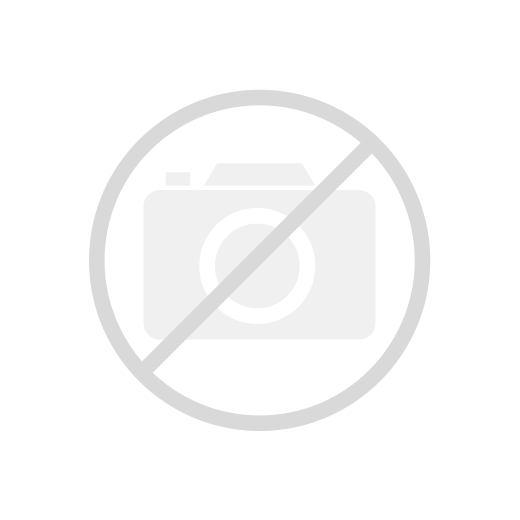
As you all know already, Sony Ericsson finally managed to roll-out its long-waited update to its x10 family devices (Xperia X10, Xperia X10 Mini, Xperia X10 Mini Pro) and it started to roll-out in Nordic countries (Such as Sweden, Denmark, Finland etc...). In this post I'm going to share with you the first impression I've ever gotten from 2.1 update which is the HD video shooting at 720p. Of course, the video is not something big as you've expected, but as soon as I've updated my phone, first thing I did was to shoot this video with my hands shaking to share my happiness with you all. Please watch it and comment/ask your questions, and I will do my best to provide the answers...
Thanks,
John
Subscribe to:
Posts (Atom)








